Get Access to Apollo For Free!
We recently signed Apollo.io as a partner, and we’re now passing-on new lower prices just for our clients.
Transcript
-
00:00
Hey everyone, it's Chris from CKI. Today I'm gonna be showing you guys how we get two prospects, two leads per day using Apollo.io. We're still scaling this up on our side, but I'll be showing you what helped get us to scale this to get around 60 leads per month, closing around 20% of those, which is a new revenue stream for our business. And I'd like to show you guys how we got started with it. It's actually completely free to get started with it. It's, you know, we don't have any affiliates or commissions or anything like that, but it's one of the best tools out there
00:30
started and it gives you the most resources possible for absolutely free. Now if you look at the free model you see you get 60 mobile credits per year and they go into yearly basis but it's pretty much per month. So you have five phone numbers per month which is great if you're starting off but the thing that's the most important is that you get 10,000 email credits per month and that's on the free plan. So you can get 10,000 leads emails per month and you can still do automations and send out as much as you need to whatever
01:00
companies that fit within your portfolio or whoever you're servicing or even certain people profiles if certain people want to university, if certain people have certain interests. You can target all these people and get their emails and send them called targeted campaigns. Now I'll show you guys how to get started. It's actually pretty easy. I'm going to be doing from a completely scratch account and it's straightforward and pretty simple. So first thing you want to do is get started. You're going to want to put in an email here. I'll use my test account.
01:30
just to show you how easy it is I'll be doing it completely live
01:41
Alright, now that you're signed in, you're going to want to give it access to your email account.
01:46
Depending what you're using but preferably be using an actual corporate account Which you'd probably just go daddy or gmail or Microsoft suite you can skip the beginning video here This will just give you a bunch of little tutorials on how to actually use the program and system They'll give you credits email credits to when you complete some of those training videos. We're gonna be skipping those for now I'll show you essentially what you'd want to meet the focus on So before you start searching for any leads, you're gonna want to double check and make sure that
02:16
So you go into your profile, you can be up here, press profile, you'll want to put in your details. Apollo uses this as data for their system and also through the automations as well, just to keep everything clean. And this is on a per profile thing. So if you have a team, you have team members, you're going to want to have them segmented as well. This keeps the data and analytics segmented properly within your whole team.
02:40
can save that and then you're gonna want to go ahead and manage your mailbox. You're gonna link it. I'm using just a standard Outlook account. Accept that, sign in. I'm already logged in so I'll use that account and you're gonna want to give it some more permissions to send emails for you on your behalf, read and write, all the other tracking and data as well.
03:04
So now that's in, you're gonna wanna configure your mailbox, set it up. When you're first starting out, I'm assuming you're gonna be using an email account that you've used in the past. You can start off at 50 per day. If you're using a brand new email from a corporate domain, so you have your first name, at business.com, whatever your business name is, you're gonna wanna start with around 30, 35, not too much, and you're gonna wanna make sure that you use it really sparingly the first two weeks.
03:34
made a new business email account today, you're not going to want to even automate anything for another two weeks. You're going to want to actually do it pretty manually. Once the two weeks are up, it's kind of like that warm up period for emails. You can go ahead and scale this up. You can start putting 35 and every other day you could probably put up another two. Essentially the strategies put it up a little bit every day so not to flag that your account is spammy.
04:04
Google is going to know, all these email providers are going to know you're spammy and it's not really genuine, or even properly thought out, just to make the experience less bad for the users. Essentially just to start off with 35. You're going to want to probably do, you can do 10 per hour to start with, delay, I'll put it up to 90. But either way, you're still going to end up sending 35 emails per day, but these are just minor metrics. You can skip this for now, configure, and you're done.
04:34
The set of progress, if you have a corporate account, anything over 40 will be fine. Just to make sure you get most of these steps completed as much as you could. So even just fixing these little things here. But overall, just to start, 35 per day is the basic thing you need to make sure you have that's working fine. On the email signature, you're also going to want to add that in so it's more dynamic. You can say, you know, regards, just keep it simple. Chris, the founder at CKI.
05:02
something pretty simple.
05:04
All right, so now you have your account and I'm gonna go through everything in here. You don't need to focus on all that, just the main core things. So here will be your home screen. It's pretty much your dashboard. It will show you the progress on your emails being delivered, any calls if you have any phone calls, but on the free plan, that's not an option right now. And then here you'll actually see the status of the email. So Apollo's pretty good. So when somebody replies back to you, it's pretty smart and it knows how to file the email responses accordingly.
05:34
meet, unsubscribe, not interested, etc. So you can also segment your emails that load up here, the responses that you get from prospects and you can address them accordingly on here. Now we'll go into the next part which is the search function. This is where you'll be searching for all your prospects. Certain things are premium only.
05:57
won't be doing a persona right now that's a little bit out of the scope but essentially let's say you want to be searching for people who are in a manager position you could you know job title you can even do students directors anything you want you know we can actually just focus students just for just for simplicity and this will give you a list of all the students that it has in its database which is pretty big but you're gonna want to segment things a little bit more because it has a lot of data and it won't be a hundred percent
06:27
If you send too many emails to old addresses, too many bounce backs, it's gonna make your email account look fishy and it's gonna hurt the health, so it might send it to junk for your future prospects that you email out to, so you're gonna wanna avoid that. Now, you're gonna want to also double check the email status.
06:48
and they segment it to how believable and how accurate the email is. So, safe to send. You're going to want to check this for sure, verified 100% for sure. And you're not going to want to check any of the other ones. Send with caution, don't send. Especially for your new account, if you're sending like 10,000 emails a day, you can afford to check update required.
07:11
or unverified, which means Apollo uses its best guess. You're actually gonna wanna skip this. You want 100%, almost as close to 100% email delivery as possible. So email status, you want the verified ones up there. Buying intent, they even give you buying intent signals on the free plan, which is really awesome, because this shows what the people are gonna be looking for, what they're interested in. So if they're interested in business services,
07:41
students use AWS. Let's say they use or they have experience in there's a ton of different areas like NoSQL and you can have three up to three for the free plan which is which is awesome. Let's do marketing for the last one. There's a ton of different kinds but you can see social media advertising software.
08:13
So it's gonna take 24 hours to adjust when you're on a new account. These are the intents, I'm gonna want to save those. And you can see that the list dropped down from 2 million something to 710k. And then you're gonna want to narrow down the location of the actual headquarters of where they're coming from. Right, like if the contact might be in...
08:35
currently located in France, but their headquarters of their business is located in Canada or Australia, and this is something you service, you wanna make sure you target where the business or where the school is located. So in this case, we can do North America as a whole, and we can see it trimmed it down by almost half. And...
08:56
There we go. So now for the buying intent, you can actually select which ones you want to focus on. You want to check how much they are interested in buying it. But you can see that the purchasing intent for social media advertising software is pretty good for these companies, or institutions, organizations, et cetera.
09:17
Perfect. So then you can also filter through the amount of employees of where they go. Let's say they go to a really popular Institution there's a there's a over 10,000 people in there You can segment it as much as you want. Say they go to an average school 2,000 5,000 2,000 to 10,000
09:36
And then we have the location, student, and perfect. So now you have 4,000 students that go to a school that is looking to purchase social media advertising software. So now at this point, you can select all these people, the first 25, you can select more than that on the free plan, but that's still great when you're starting up. So you can do 25, then you're gonna wanna do a sequence. So you'll see sequences here.
10:06
I'll actually give it a shot right now live to give you my reactions on it because we do it we did it manually but these are sequences of emails so you have you know the first email that goes out what happens after that what happens after that after a few days so email one day one email two day three we like to spread it out about two to three days between the emails so we send out an email day one an email on day three day five day ten and day fifteen
10:36
going to happen but sometimes some prospects get pretty busy especially if you're working with b2b higher-ups like directors or even heads of departments they they're pretty busy people so you're gonna want to make sure that you send them a few more emails but you know after 10-15 days if they're not interested you can just go into the next one
10:56
All right, so we're gonna create a sequence. We're gonna try doing it with AI. This looks a little too thorough, so if you're starting off, your business probably doesn't have all these details. We'll do one, let's say, pre-formatted, and this looks like a pretty good cadence. Cadence is the process in which you send communications to prospects, so email day one, phone call day one, email day three, phone call day five. So this is a period of time you reach out to prospects and using one mediums.
11:26
Alright, so this one looks pretty solid. We're just gonna go with this one. Alright, so you're gonna see day one, day four, day seven, day 10. For now, that's fine. Especially when you're first starting out, you're gonna be collecting a lot of metrics on your account.
11:39
So first you'll see that you'll have some email schedule, delivered, balanced, spam blocked, replied and interested. So out of the emails that get delivered, you're gonna check the delivery, the reply percentage and the interest percentage. For delivery, you're gonna wanna make sure you're getting almost 98%, 99% delivery to these people. You don't wanna get balanced or spam blocked. Reply rate, industry average is around five.
12:09
So you want to get 5% of reply rate, interest rate, interested rate around 1%, 2%, you know, for every 100 emails, expect one or two of them to be interested in your services. Cold email is about volume as much as it is about quality. So you do need to get the volume up and then phone calls could be intertwined into it to increase the quality. But phone calls are not part of the scope right now. We're just going to show you how the emails are set up. So you'll see here that you have the contacts.
12:39
in this specific sequence and you're gonna want to also rename the sequences just to make sure it all flows properly. Alright so you're gonna want to go here and press edit and then you can rename it to what you want. So you do students that go to a students that go to a university that is looking for marketing services.
13:08
Anything around that is pretty good. North America.
13:11
North America. And there's gonna be a few other details in here. When you're gonna be delivering the emails, Monday to Friday, eight to five, that's good to start off with. You can leave that as is. So you can save changes to that. Make sure you have a good name for what you're looking for. And then here you're gonna wanna have the email itself. We use email signature at the bottom. So you can see here, this is what your email's gonna look like based on the contact. And because there's a lot of dynamic variables you can put in. So for example, the email signature will show up on the bottom,
13:41
it, takes it off. So make sure you don't have two signatures in the email. This is gonna be the email itself, right? Email here, email here, and then the signature box will show up on the bottom if you have this checked up, which is what we did in the profile before. So awesome.
13:59
This looks okay from scratch, but we can actually make it a little bit better. For example, we're targeting these students and we're trying to sell them some kind of software for marketing. It's gonna be like, hey, hey, we'll do, hey Chris for now, and we'll make some spaces.
14:22
How's your marketing efforts going?
14:26
It could be like, we noticed you could...
14:37
I'll write that whole email actually, because it takes a little bit of time to get into the persona and maybe a little bit of research. So when I'm done with this, I'll come back to you guys in a sec.
14:46
All right, so we're back. This is something I typed out pretty quick, about five minutes of research. Just something to gauge the interest, so I'll kind of break down the logic in this email here. So essentially, you're gonna wanna have something relatable. At the beginning, you're gonna be like, how's your marketing going? There's something relatable, it's something based off the intent we got off Apollo. Clearly, they're looking for some level of marketing. And then you're gonna say what you do, that we help students at whichever company.
15:16
the institution they go to, University or college. So we help students at Yale get great marketing results for their projects. They're probably not big marketing firms going to University or college. So it's safe to word it this way for a project. My name's Chris, I run an advertising company called AdSoftAd, just something I randomly got. If you want to start learning more about marketing, I can give you a free trial. And then we have a ton of students on the platform plus some tutorials that can really help you a lot. Let me know.
15:45
So essentially, intro, personalized, how's your marketing efforts going? It's kind of relatable to what they're doing right now. It's relatable also because we know where they're going and that it shows that we've helped people in this area to get similar results for their project. Obviously don't make this a little bullshit, don't make this kind of too over the top. You want to make it realistic and honest and you want to actually have helped out what you're talking about. This is just an example of how to move forward with your current experience.
16:15
you can just avoid this line or word it a little differently but assuming you did you can use this So, you know, my name is Chris from an advertising company. They're introducing yourself You gave the reason of also why you're reaching out to them If you want to start learning about marketing, I give you free trial to your software
16:33
So we have a ton of student on the platform. This is to kind of add a little bit of validation instead of a case study. Cause if you're starting out, you don't have too, too much business. You probably don't have any case studies or reviews, but you want to also leverage something that you've had positive in your business or in your side projects. So for example, if you have like a piece of software and you have like 10 students in your area that's used it, you can reference something like that. We have students on the platform as well, plus some tutorials on there. Let's say you go play some tutorials that can help them with marketing.
17:03
and how to use it, some tutorials on there that would help you out a lot. So you have so much value in this email. Unless you're saying that you have the software that you wanna give them a free trial for, and there's even tutorials to help them learn something they are already looking into learning. So this is already pretty solid. I'm already confident this email could do well. Obviously, you don't copy verbatim, but you don't fill it in as best as you could.
17:28
template wise and within your industry your product offering and everything but this is still a great template for you to go off of. You're gonna want to save that and this checkmark means it's on. Also you're gonna want a subject line. Do not add a bunch of like a whole paragraph sentence in there. You just want to be like no free trial.
17:49
The subject line affects the open rate and the content affects the reply and interested rate. So subject line, if you have a really bad open rate, solid open rate's like 40, 50%, but if it's really low, or if it's like even in the 20s and 30s, you wanna play around with the subject line to make it a little better. Don't over-optimize, make changes every few weeks, every week and a half, 10 days or so. If you make changes too short together that you don't have enough data
18:19
really solid case to make a change. So we give it about 10 days, every time we're gonna make a change to emails. Or run a whole different sequence at the same time, targeting the same people, you can make changes a little bit faster that way. But on a free trial, you can do two sequences and that's good enough to serve. So on the next email, I personally would not do day four, I would actually do it like, yeah, instead of three days, I would do two days, just keep it fresh in your mind relatively and then you're gonna wanna keep this actually pretty quick. You know.
18:49
Hey Chris, um...
18:54
Checking to see if you got my last email.
19:00
Make sure that looks good. So now you wanna use dynamic data for this email. To do that, actually before we even do that, we wanna populate it with some people already. So we're gonna select 25 people, 25 students. We're gonna add them to a sequence. So press search, go back to the filters you had before, and select 25.
19:22
sequence button right here click that add to new sequence and then you're going to see here the sequence pop up for students this is the only one we have right now this is the email we're going to be using you can also add them to a list but right now you can just add them to a sequence save it and boom perfect just a bunch of stuff we're going to pop out do uh students and university something pretty broad perfect
19:51
Alright, so then we can activate the sequence, but because this is not a real offer, I'm actually gonna keep it disabled, but you can enable it through this to activate it. Alright, I kinda just did that for the credits, but you can deactivate the sequence. We don't wanna send out any emails to these people. Alright, so these means that are on inside the actual sequence, so you can turn off emails and have them skip over each other, especially if you're AMD testing, but as an overall sequence, it's off, so you're good.
20:19
All right, so now we want to use the dynamic data that Apollo offers. You'll notice also here, company, that means where they're studying. And now we can pick an actual contact and it will show what it would look like if we were to send this out to this person. So for example, let's have, hey Chris, we're gonna switch this out and we're gonna use dynamic data. So you go down here, add dynamic variables. You're gonna wanna add the first name, keep it nice and casual. So hey Hamza, how's your marketing efforts going?
20:49
get great marketing zone for the project. My name's Chris, this is actually true. I run an advertising company called SoftAd. If you wanna learn more about marketing free trial, we have a ton of students on the platform as well. So the only dynamic thing in this case is that you're using the guy's first name and you're using the institution they go to, which would be the company name. This is the only other area. So you're gonna wanna use a company name would reference the institution as well. They have a ton of different areas, so company location. You can even say like,
21:19
that has more than one location. It could even be like, you know, Baruch, college, inn.
21:28
the company location, the city, you know, in California or New York, get great marketing results for the project. So it's even more specific. So then it'll be, oh, like this is literally, this is literally for me, which is the whole point. The point is to make it literally for them. So awesome. Now you have that. It's pretty narrowed down and specific. You can go to other different contacts that you added in here and see how it looks like just to make sure it's good. So Hey Polina, and then Hey Karina, University in New Orleans.
21:57
Do another one, Baruch College in New York. So yeah, this looks good for what it is. You wanna save that. Dynamic data's all there. This one, you don't need any dynamic data. And this should already give you quite a bit of traction. You can add another one, some kind of extra value in there. You know, like we have a free tutorial for you that shows you how to do your marketing. Can I send that your way? Always ask for permission before you send stuff. Don't just send PDFs and send videos unsolicited. You could send Loom videos as a marketing agency. That's okay.
22:27
to high ups but if you're setting to like kind of lower people on the industry spectrum I can't find a better word for it but you know like if you're trying to find people that are not managers, directors or decision makers in big organizations you're not going to want to send random videos it's actually just going to be a huge huge turn off so don't do that only send those videos up to higher ups.
22:50
Perfect, so that's pretty much it. So I'll kind of run through exactly what we did. We started off by making an Apollo account. We set up the profile, we set up the mailbox, we set up the details on the mailbox to send emails per day how fast as well, put in the email signature. We also did research on the market we're trying to focus on. So you can see here students in North America going to universities, colleges that have this many people attending and who are interested in buying these services
23:20
medium level and that their emails are engaged. And they can save this search university students in North America. And you can have this public or private visibly to your team so if you have a team of people you can have a private so only you can see it if you have it public everybody in your team can see it too. This is something you can use in any business. So I hope this helped out a lot guys. Take care and I'll see you guys on the other side. Cheers!