The Best Website Builders For Small Businesses in 2024
Choosing the right website builder for your small business in 2024 can be overwhelming, with numerous options available catering to various needs.
In this comprehensive guide, we explore the top website builders renowned for their marketing capabilities, design flexibility, suitability for SaaS businesses, and robust ecommerce features.
Table of Contents:
- Best for Marketing Integration
- Best for Design Flexibility
- Best for SaaS Businesses
- Best for Ecommerce
- How to Choose the Right Website Builder
- Testing Methodology
- Industry Rankings
- Website Builder FAQs
Best for Marketing Integration: ClickFunnels
ClickFunnels emerges as the premier choice for small businesses seeking seamless marketing integration. With its comprehensive set of features, ClickFunnels empowers businesses to implement effective marketing strategies, including email campaigns, sales funnels, and conversion tracking.
Its intuitive interface and robust analytics make it a valuable asset for businesses looking to maximize their online presence and drive conversions. ClickFunnels offers various pricing plans to suit different budgets, ensuring that businesses of all sizes can access its powerful marketing tools.
-
hey everyone it's Chris from cki today we're going to be doing a tier list for the best and worst website Builders out there for 2024 we have 11 on the list right now and we're going to be ranking them based off of marketing potential uh performance and the visual design how well does the website look cuz all these factors are super important when you're trying to get your business out there uh so first off we have web flow uh web flow is uh pretty solid they have so many features on there right now where you can literally take a uh user experience design you can take a figma design and then you can literally just transport it into webflow use it all the time for some of our clients uh depending on their business needs but if you're a SASS and you're trying to use like a front end static website uh web flow is really solid they're really good and we highly recommend it web flow going in the S tier next we have unbalanced so unbalanced actually is a landing page builder uh depending on what business you're in you might want to just stick with landing pages and you don't even need a full full bu website uh but they do landing pages and and all the other stuff in between so if you're just selling a product and you have like maybe a social media ad that lands to a landing page you would just need unbounce or something like that or click funnels and then you're you're Off to the Races so if you've unbounce quite a bit of times before uh we liked it we thought it was pretty sld all around the design is great the user experience is great how easy it is to A and B test with it is great it also integrates with a bunch of different tools too uh like meal chip Google analytics stripe shoply HubSpot cly and everything in between so it's pretty solid all around and we highly recommend unbounce unbounce going in the a tier next we have clickfunnels classic good old clickfunnels uh it's pretty much the go-to standard for anybody trying to just launch anything these days online uh it's really solid all around especially within the past few years they've added so many different uh products to it you they have blogs courses memberships you just don't really need anything else for clickfunnels anymore the only con about clickfunnels that it it's kind of pricey right now it's around 150 a month makes a little bit pricey but you get completely everything with it if you're you're starting off we wouldn't really recommend your first uh tool B click funnels maybe something like unbalance to at least prove the product Market fit and see if you're idea works and if it actually works then you can upgrade to clickfunnels but just to start off improve your concept you're not going to want to go with clickfunnels although once you start rolling with clickfunnels you can use it for absolutely everything it's a perfect system uh click funnels going in the S tier next we have Shopify Shopify the go-to for anybody shipping any physical product online uh it's really powerful and they have so many different inations and tools and there's so many developers on the system adding plugins every single day to make your life easier The Price Is Awesome the only issue is that it's a little bit clunky to build websites on it it doesn't look the best unless you pay for premium templates uh and it's a little bit clunky to to just build websites on Shopify even still even after all this time because of that we're going to be putting Shopify in the a tier next we have Squarespace a really solid platform that we have built so many websites it's on it's so easy to build and get going especially with the recent updates where you can just drag and drop and adjust and it's and it's symbiotic across all the devices that you use uh tablets and phones as well uh it's super super easy to build the SEO was really amazing on it too it looks awesome it's so easy to design whatever you want on it the creativity is boundless on on Squarespace and because of that Squarespace goes into the S tier now we have a lot of stuff in SD right now but don't worry the rest is uh coming up next we have WordPress everybody has heard of word press your your parents your grandparents everybody knows what it is uh it's pretty much you know if you want to build a website start doing anything online uh you're going to use WordPress we don't recommend it it's really horrible to build anything on it it's great for performance and SEO but it's just horrid to look at unless you're going to pay for premium designs and go through the extra work it's clunky it takes too long to get anything decent up and running and the other options are so much better as much as it's a classic we're going to rank WordPress in the C tier next we have Drupal uh if you've never heard of drup paaul don't be surprised it is very very rarely used now it used to be a pretty big standard back in the day uh a lot of big organizations use Drupal it's like an open- Source uh website CMS Builder uh it's really it's really ugly it's it takes so much development time to get anything going it's super manual it's not usable for everybody and it doesn't even have the performance that you'd expect from something that would take so much time to build on because of that Dro all going in the D tier next we have Wix uh Wix is a really solid option for e-commerce as well uh you can design some really beautiful websites we've used in the past for for our clients we moved that standard elsewhere but it's still great for you to get going it's cheap also the Aesthetics are all there the performance is not bad uh and the SEO could do some work the marketing features they offer to you can be a little bit better so because of that all around Wix will go in the B tier next we have framer framer is a relatively new uh CMS out there it's it so far has been the absolute best option and we're going to start integrating this into how we build services for our clients they have beautiful designs they have the same features as web flow where you can integrate stuff off of figma uh designs integrate it in there just apply it and it's usable across all the different uh devices uh there's so many features on here it's only growing and it's completely beautiful it's so seamless and easy to make something that looks amazing on framer because it's still new there's still a bit of glitches and bugs and some areas that could be improved in terms of SEO performance although they have SEO features on here uh it's still being built out but it's really close to getting in the S tier but for now we're going to be putting framer in the a tier next this is for your real estate guys out there we have carrot.com uh if you're anywhere in real estate carrot is pretty much the go-to for you you you definitely might have heard it if you're not in real estate you probably haven't heard of it so far uh but pretty much they they really focus on your marketing into getting things on the website going uh and it's really tailored around converting uh real estate deals into sales uh it's pretty nice all around the visuals can use some work uh the functions and features are really powerful and amazing it's a really results driven platform uh although it doesn't look the best because of that and because they do so well we're going to be putting kro in the a tier last but not least we have Magento uh by Adobe and uh this is pretty much what a lot of big companies use to build out e-commerce uh divisions in their companies we don't recommend it because it's really clunky to get going it doesn't look that amazing it doesn't have that many features right off the bat that that can help you make your life easier it's just such a hassle to get anything going off this and comparable to the other options it's really night and day and although they're used by really big powerful companies as you can see here it's just not it's just not it for everybody to start making money online this is just not worth your time it's not worth your development efforts it makes things so much harder than it needs to be you're better off using the other stuff out there because of that we're going to be putting Magento in the C tier now there you have it we have the S tier with clickfunnels Squarespace and webflow a tier with unbalanced Shopify framer and carrot Wix is at b c is WordPress and Magento and Drew Paul the absolute worst one is at D tier now I hope this was a great guide for you guys to give you a little idea of where you're going if you're starting to build out websites and anything in that area uh trying to grow a business online even you know what options do you have uh we're going to have links to the S tier in the description below for you guys to check them out uh it's not a sponsored video this is completely unbiased whether there's Affiliates on it or not we have affili with with all the web developing companies so to us it doesn't really matter what's best for you is genuinely the top three we have in the S tier and if they don't suit what you want or you feel like the other ones are better you can use the a tier to we just don't recommend being below you might as well use the what's best out there especially for the prices if they work out for you now if you agree with this let me know in the comments if you disagree with it also let me know now if you think that there's something else we need to review on here and add it into the list uh let me know we can revise this later on and give you guys some updates in the comments but otherwise cheers stay care guys
Furthermore, ClickFunnels prioritizes user experience and optimization, allowing businesses to create high-converting sales funnels with minimal effort.
Its drag-and-drop editor and pre-designed templates streamline the process of building landing pages and sales funnels, enabling businesses to launch campaigns quickly and efficiently.
For small businesses seeking to enhance their marketing efforts and increase their online visibility, ClickFunnels remains the go-to solution, offering unparalleled ease of use, scalability, and marketing integration.
Best for Design Flexibility: Squarespace
Squarespace reigns supreme in the realm of design flexibility, offering small businesses an array of sleek templates and customizable options to create visually stunning websites.
With Squarespace, businesses can choose from a diverse collection of professionally designed templates, each meticulously crafted to enhance user engagement and convey brand identity effectively. The platform's intuitive drag-and-drop interface allows users to effortlessly customize layouts, fonts, colors, and images, ensuring that every aspect of their website reflects their unique style and vision.
Furthermore, Squarespace prioritizes mobile responsiveness, ensuring that websites look and perform flawlessly across all devices, from desktops to smartphones. This mobile-friendly approach not only enhances user experience but also boosts search engine rankings, as Google favors websites that provide a seamless browsing experience on mobile devices.
For small businesses seeking to establish a professional online presence without compromising on design quality, Squarespace remains the go-to choice, offering unmatched flexibility, aesthetics, and user experience.
Best for SaaS Businesses: Webflow
Webflow emerges as the top choice for SaaS businesses seeking a powerful and flexible website builder. With its robust set of features, Webflow allows businesses to create dynamic and interactive websites tailored to their unique requirements.
From user-friendly interface designs to seamless integrations with third-party tools, Webflow enables SaaS businesses to optimize their online presence and enhance user experience. Its intuitive editor and extensive collection of design elements make it easy for businesses to create professional-looking websites without any coding knowledge.
Moreover, Webflow offers advanced customization options, allowing businesses to create fully responsive websites that adapt to various screen sizes and resolutions. This level of flexibility empowers SaaS businesses to deliver engaging user experiences and differentiate themselves in a competitive market landscape.
With its focus on empowering businesses with complete creative control and unmatched design flexibility, Webflow remains the preferred choice for SaaS businesses looking to establish a compelling online presence and drive user engagement.
Best for Ecommerce: Shopify
Shopify stands as the undisputed leader in ecommerce website builders, offering small businesses a comprehensive platform to sell products and services online.
With its user-friendly interface and extensive range of features, Shopify empowers businesses to create fully functional online stores, manage inventory, process payments, and optimize for search engines. Its scalability and flexibility make it the preferred choice for businesses looking to thrive in the competitive ecommerce landscape.
Furthermore, Shopify offers a diverse array of customizable themes and templates, allowing businesses to create visually stunning online storefronts that capture the essence of their brand. From sleek and modern designs to classic and timeless layouts, Shopify provides the tools and resources necessary to bring any ecommerce vision to life.
Moreover, Shopify's robust ecosystem of apps and integrations extends its functionality beyond basic ecommerce, enabling businesses to enhance customer engagement, streamline operations, and drive sales through targeted marketing campaigns and automation tools.
For small businesses looking to establish a formidable online presence and capitalize on the growing ecommerce market, Shopify remains the ultimate solution, offering unparalleled ease of use, scalability, and flexibility.
How to Choose the Right Website Builder
When selecting the best website builder for your small business, consider the following factors:
- Budget: Determine your budget and choose a website builder with pricing plans that align with your financial constraints.
- Features: Identify the features and functionalities you require for your website, such as ecommerce capabilities, blogging tools, and customization options.
- Technical expertise: Assess your technical proficiency and opt for a platform that offers the level of support and usability you need, whether you're a beginner or an experienced developer.
- Marketing:
By carefully evaluating these factors, you can make an informed decision and select the website builder that best suits your small business needs.
Testing Methodology
Our testing methodology involves thorough evaluation of website builders based on the following criteria:
- Value for Money: We assess the pricing plans and features offered by each website builder to determine its affordability and value proposition for small businesses.
- Ease of Use: We evaluate the user interface and customization options to gauge the platform's accessibility and user-friendliness.
- Features: We analyze the range of features provided, including ecommerce tools, SEO optimization, and design templates, to determine the platform's suitability for small businesses.
- Design Templates: We examine the quality and variety of design templates available to help businesses create visually appealing websites that reflect their brand identity.
By conducting rigorous testing and analysis, we provide unbiased insights into the performance and capabilities of each website builder, enabling small businesses to make informed decisions.
Industry Rankings
Our industry rankings highlight the top performers in various categories, including marketing integration, design flexibility, suitability for SaaS businesses, and ecommerce capabilities.
By categorizing website builders based on their strengths and weaknesses, we help small businesses identify the most suitable option for their specific requirements. Whether you prioritize marketing, design, SaaS functionality, or ecommerce features, our rankings provide valuable guidance to streamline your decision-making process.
Website Builder FAQs
Common questions and concerns regarding website builders:
- What is the best website builder for small businesses?
Finding the best website builder depends on your specific business needs. Consider factors such as ease of use, design flexibility, ecommerce capabilities, and pricing when selecting the right platform for your business. - How much does it cost to build a website?
The cost of building a website varies depending on the platform you choose and the features you require. Some website builders offer free plans with limited features, while others offer subscription-based plans with additional functionality. - Can I integrate ecommerce features into my website?
Yes, many website builders offer ecommerce features that allow you to set up online stores and sell products or services directly through your website. These features typically include inventory management, payment processing, and order tracking. - Do website builders offer customer support?
Yes, most website builders provide customer support in various forms, including email, live chat, and phone support. Some platforms also offer extensive knowledge bases and community forums where users can find answers to common questions and troubleshooting tips.
What Is WordPress Hosting?
WordPress hosting refers to hosting services specifically optimized for WordPress websites. These hosting providers offer server configurations and tools tailored to enhance the performance, security, and reliability of WordPress sites. WordPress hosting typically includes features such as automatic WordPress updates, one-click WordPress installations, and specialized customer support trained in WordPress troubleshooting.
Which Website Builder Has the Best Social and Site Stats?
Squarespace stands out as the website builder offering the best social and site stats integration. With Squarespace, users can easily integrate social media feeds, share buttons, and follow icons into their websites, enhancing social engagement and interaction. Additionally, Squarespace provides robust analytics tools that allow users to track site traffic, visitor demographics, and engagement metrics, providing valuable insights for optimizing website performance.
The Best Website Builders for Photography
When it comes to showcasing photography portfolios online, Wix, Squarespace, and WordPress are among the best website builders available. These platforms offer a range of templates and design customization options specifically tailored to highlight visual content effectively. Wix's intuitive drag-and-drop editor, Squarespace's elegant templates, and WordPress's vast library of photography themes make them ideal choices for photographers looking to create stunning websites to showcase their work.
How Important Is Mobile Site Design?
Mobile site design is critically important in today's digital landscape, with a growing number of users accessing websites from mobile devices. A responsive and mobile-friendly website ensures optimal user experience across various screen sizes and devices, improving accessibility, engagement, and search engine rankings. Websites that prioritize mobile site design are more likely to retain visitors, reduce bounce rates, and drive conversions, making it an essential consideration for businesses of all sizes.
Which Website Builders Have AI Tools?
Webflow and Framer are notable website builders that offer advanced AI tools for web design and development. These platforms leverage artificial intelligence to streamline the website creation process, automate repetitive tasks, and enhance design efficiency. With AI-powered features such as layout suggestions, content generation, and responsive design optimization, Webflow and Framer empower users to create professional-looking websites with ease, even without extensive technical expertise.
How to Register Your Domain?
Registering a domain for your website is a straightforward process that involves choosing a domain registrar, searching for available domain names, and completing the registration and payment process. Popular domain registrars like GoDaddy, Namecheap, and Google Domains offer user-friendly interfaces and intuitive search tools to help you find and register your desired domain name quickly and efficiently. Once registered, your domain becomes your unique online address, enabling visitors to access your website via the internet.
What Are the Best Free Website Builders?
Wix, Weebly, and WordPress.com are among the best free website builders available, offering robust features and user-friendly interfaces at no cost. These platforms provide a range of customizable templates, drag-and-drop editors, and essential website building tools to help users create professional-looking websites without any coding or design experience. While free plans may come with certain limitations, they are an excellent starting point for individuals and small businesses looking to establish an online presence without investing upfront capital.
How Does a Website Builder Work?
A website builder is an online platform that allows users to create and customize websites without the need for manual coding or technical expertise. Website builders typically feature intuitive drag-and-drop interfaces, pre-designed templates, and a variety of customization options for layout, design, and content. Users can select a template, add text, images, and multimedia elements, and customize the appearance and functionality of their website using simple editing tools. Once satisfied with the design, users can publish their website to make it accessible to visitors across the internet.